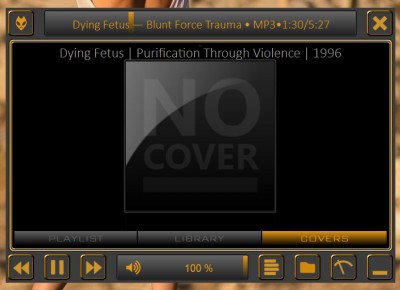Мне кажется этот режим так реализован программно, то есть, хотите рандом - так получайте. Сборка или нет- не имеет значение, так автор плеера сделал. Попробуйте проведите эксперимент, как это работает в дефолтном плеере и еще в каких-нибудь сборках.
Добавил в шапку addon 7 inch (ex 4.3.1).
F4C (foobar2000 for CarPC)
Список разделов › foobar2000 › Сборки › Релизы сборок
- macarych

- Автор темы

- Репутация: 417
- С нами: 15 лет 10 месяцев
Уважаемый macarych!
Ваши сборки 7inch использую давно и мне они очень нравятся. Но никак не могу решить одну проблему, может что-нибудь посоветуете.
Дело в том, что я хочу свести к минимуму использование тача в автомобиле во время движения. Управляю F2k с помощью спец. джойстика и рулевых кнопок через хоткеи. Т.е. основная идея управлять F2k только через эмуляцию нажатий клавиатуры. В связи с этим у меня несколько вопросов.
1. Напрямую смену панелей повесить на хоткеи у меня не получается. Приходится использовать "костыль" AutoIt, что бы привязать эмуляцию мышиного нажатия на кнопку смены панелей к хоткею. Возможно ли как то привязать к хоткею переключение панелей средствами самого F2k?
2. При переключении панелей не переходит "фокус" на выбранную панель. Т.е. я с помощью клавиатуры выбрал в библиотеке нужный альбом, отправил его в плэйлист и переключился соответственно на панель плэйлиста. После чего пытаясь в панели плэйлиста скролировать список вниз с помощью клавиатуры - ничего не происходит. Вернее происходит, но мы этого не видим - скролируется список в библиотеке, т.к."фокус" остался на этой панели. Что бы управлять панелью плэйлиста, я должен тапнуть на ней, после чего "фокус" будет на ней и все управляется. При переходе в панель библиотеки ситуация повторяется и приходится тапать уже по панели библиотеки.
Вот в этих дополнительных тапах и вся проблема, хочу их исключить полностью.
Возможно ли сделать так, что бы "фокус" перемещался за выбранной панелью?
С уважением...
Ваши сборки 7inch использую давно и мне они очень нравятся. Но никак не могу решить одну проблему, может что-нибудь посоветуете.
Дело в том, что я хочу свести к минимуму использование тача в автомобиле во время движения. Управляю F2k с помощью спец. джойстика и рулевых кнопок через хоткеи. Т.е. основная идея управлять F2k только через эмуляцию нажатий клавиатуры. В связи с этим у меня несколько вопросов.
1. Напрямую смену панелей повесить на хоткеи у меня не получается. Приходится использовать "костыль" AutoIt, что бы привязать эмуляцию мышиного нажатия на кнопку смены панелей к хоткею. Возможно ли как то привязать к хоткею переключение панелей средствами самого F2k?
2. При переключении панелей не переходит "фокус" на выбранную панель. Т.е. я с помощью клавиатуры выбрал в библиотеке нужный альбом, отправил его в плэйлист и переключился соответственно на панель плэйлиста. После чего пытаясь в панели плэйлиста скролировать список вниз с помощью клавиатуры - ничего не происходит. Вернее происходит, но мы этого не видим - скролируется список в библиотеке, т.к."фокус" остался на этой панели. Что бы управлять панелью плэйлиста, я должен тапнуть на ней, после чего "фокус" будет на ней и все управляется. При переходе в панель библиотеки ситуация повторяется и приходится тапать уже по панели библиотеки.
Вот в этих дополнительных тапах и вся проблема, хочу их исключить полностью.
Возможно ли сделать так, что бы "фокус" перемещался за выбранной панелью?
С уважением...
- rexx
- Репутация: 0
- С нами: 10 лет 1 месяц
rexx, развернутый ответ дать не готов. Все, что Вы обозначили, учитывал onv в своих сборках, я могу ошибаться, но кажется он под это дело джойстик специально приобретал, не помню точно, тогда мы уже отдельно, каждый свою, делали. Тут есть две его последние сборки, в соответствующем разделе, посмотрите, попробуйте, если еще не пробовали.
- macarych

- Автор темы

- Репутация: 417
- С нами: 15 лет 10 месяцев
Neutron v14.02.2013 ce можно как то прикрутить жанр чтоб отображал ?
- logunarm
- Репутация: 0
- С нами: 15 лет 1 месяц
Конечно можно, там используется ELPlaylist, сходите в тему по этому компоненту, почитайте как сделать и добавьте себе "жанр". Или скачайте сборку где это есть и посмотрите как это организовано.logunarm:Neutron v14.02.2013 ce можно как то прикрутить жанр чтоб отображал ?
Я никогда не использовал в плейлисте колонку "жанр", как и еще несколько других,и не собираюсь использовать, поэтому чтобы добавить для Вас "жанр" мне придется проделать приблизительно то что я Вам предложил, ну разве что времени у меня уйдет на это меньше. Вам не кажется что логичнее будет сделать это Вам самому?
Добавлено спустя 1 час 54 минуты:
Вижу что не кажется:-)
Забавно, а я уж было собрался предложить вариант где в плейлисте, посредством ПКМ, можно добавить или убавить любые колонки с любыми тегами.
phpBB [media]
- macarych

- Автор темы

- Репутация: 417
- С нами: 15 лет 10 месяцев
Я не понимаю зачем минусить автора сборки. Автор создал сборку, видит ее такой, и выложил для всеобщего пользования, без всяких там авторских прав. Нравиться - пользуйся. Хочешь внести свои изменения - да нет проблем, скрипты не заблокированы для чтения и редактирования (я такое видел). Был нормальный вопрос и нормальный ответ. Была не нормальная реакция на ответ.
- kgena_ua


- Откуда: Украина, Днепр
- Репутация: 504
- С нами: 11 лет 7 месяцев
7 inch fb2k v1.3.3 addon расскажите как меняется размер окна ?
- logunarm
- Репутация: 0
- С нами: 15 лет 1 месяц
logunarm,
- macarych

- Автор темы

- Репутация: 417
- С нами: 15 лет 10 месяцев
- logunarm
- Репутация: 0
- С нами: 15 лет 1 месяц
Для этого надо добавить WSH-панель с кодом который приведен ниже, при этом в папке плеера должна быть папка "marc2003", ее можно взять в сборке "neutron".
- Код: Выделить всё
// ==PREPROCESSOR==
// @import "%fb2k_profile_path%marc2003\common6.js"
// @name "Now Playing"
// @author "marc2003"
// @feature "v1.4"
// @feature "watch-metadb"
// ==/PREPROCESSOR==
//VUMeter = new ActiveXObject("VUMeter");
//VUMeter.RegisterWindow(window.ID)
//first argument is any arbitrary text to name the panel. it will use in the console and popup boxes.
//seconds argument is an array of features. i'll post a full list of acceptable/required values at some point. it's mostly for handling right click menus.
var p = new panel("Now Playing", ["remap", "cd", "images"]);
//force the panel to always prefer the playing track regardless of selection
p.selection_mode = 1;
//setup a new cd cover: x, y co-ords and width & height
//var c = new cd(10, p.h - 190, 200, 200);
//setup rating, x, y co-ords and button size
//var r = new rating(220, p.h - 35, 24);
//note that because some co-ords are relative to panel size (p.w is width, p.h is height), we need to update these values in the on_size function later
//setup images, x, y, width, height,
var im = new images(0, 0, p.w, p.h);
//setup buttons
var b = new buttons();
b.update = function() {
b.buttons = {
//but1 etc can be anything except ps which i reserve for use in other scripts
//first 4 values are x,y,w,h
//next is the image name to use for a button in it's normal state. this image must exist in the marc2003\images folder
//after that is the hover image. it's optional. you don't need to add a hover image. you could do this instead...
//but1: new button(52, p.h - 50, 32, 32, {normal: "stop.png"}, function() { fb.Stop(); }, "Stop"),
//next is the function to be called when the button is clicked. fb.XXX functions are limited to what's in the interfaces.txt documentation of the component.
//lastly is just plain text to be used as the tooltip.
//but1: new button(52, p.h - 50, 32, 32, {normal: "stop.png", hover: "stop_h.png"}, function() { fb.Stop(); }, "Stop"),
//but2: new button(84, p.h - 50, 32, 32, {normal: !fb.IsPlaying || fb.IsPaused ? "play.png" : "pause.png", hover: !fb.IsPlaying || fb.IsPaused ? "play_h.png" : "pause_h.png"}, function() { fb.PlayOrPause(); }, !fb.IsPlaying || fb.IsPaused ? "Play" : "Pause"),
//but3: new button(116, p.h - 50, 32, 32, {normal: "previous.png", hover: "previous_h.png"}, function() { fb.Prev(); }, "Previous"),
//but4: new button(148, p.h - 50, 32, 32, {normal: "next.png", hover: "next_h.png"}, function() { fb.Next(); }, "Next")
}
//only add web link buttons if we have a valid selection
if (p.metadb) {
var artist = encodeURIComponent(p.eval("%artist%"));
var title = encodeURIComponent(p.eval("%title%"));
var myspace = "http://www.myspace.com/search/music?q=" + artist;
var lastfm = "http://www.last.fm/music/" + artist + "/_/" + title;
var youtube = "http://www.youtube.com/results?search_query=" + artist + "+" + title;
var discogs = "http://www.discogs.com/search?q=" + artist;
var allmusic = "http://www.allmusic.com/search/artists/" + artist;
b.buttons.but5 = new button(p.w - 160, 0, 32, 32, {normal: "myspace.png", hover: "myspace_h.png"}, function() { p.browser(myspace); }, myspace);
b.buttons.but6 = new button(p.w - 128, 0, 32, 32, {normal: "lastfm.png", hover: "lastfm_h.png"}, function() { p.browser(lastfm); }, lastfm);
b.buttons.but7 = new button(p.w - 96, 0, 32, 32, {normal: "youtube.png", hover: "youtube_h.png"}, function() { p.browser(youtube); }, youtube);
b.buttons.but8 = new button(p.w - 64, 0, 32, 32, {normal: "discogs.png", hover: "discogs_h.png"}, function() { p.browser(discogs); }, discogs);
b.buttons.but9 = new button(p.w - 32, 0, 32, 32, {normal: "allmusic.png", hover: "allmusic_h.png"}, function() { p.browser(allmusic); }, allmusic);
}
//now we need to repaint just the area where the buttons are. i'm cheating by simply repainting the whole cd case as that contains all the buttons.
// window.RepaintRect(c.x, c.y, c.w, c.h);
//paint top right where web links are
window.RepaintRect(p.w - 160, 0, 160, 32);
}
//setup 3 lines of text for the display. editing this should be self explanaotory. if you change the font sizes, adjustments may need
//to be made to the positions in the on_paint function
//var line1 = {text: "", tf: "%artist%", font: gdi.Font("Segoe UI", 30, 1), colour: RGB(225, 150, 20)}
//var line2 = {text: "", tf: "%title%", font: gdi.Font("Segoe UI", 22, 1), colour: RGB(225, 150, 20)}
//var line3 = {text: "", tf: "[[%album%] '('%date%')']", font: gdi.Font("Segoe UI", 18, 1), colour: RGB(225, 150, 20)}
//startup
on_item_focus_change();
b.update();
function on_playback_time(time) {
//this function handles the cycling of images if enabled.
im.playback_time(time);
}
function on_size() {
//always call p.size to update the values of p.w and p.h
p.size();
//cd case y co-ord updated relative to bottom of panel
// c.y = p.h - 190;
//further updates to co-ords/sizes
// r.y = p.h - 35;
im.w = p.w;
im.h = p.h;
//b.buttons.but1.y = p.h - 50;
//b.buttons.but2.y = p.h - 50;
//b.buttons.but3.y = p.h - 50;
//b.buttons.but4.y = p.h - 50;
if (p.metadb) {
b.buttons.but5.x = p.w - 160;
b.buttons.but6.x = p.w - 128;
b.buttons.but7.x = p.w - 96;
b.buttons.but8.x = p.w - 64;
b.buttons.but9.x = p.w - 32;
}
}
function on_paint(gr) {
//my own helper functions. note some things need to layered on top of each other.
//first draw the background. you'll only see this if there are no images to display
p.draw_background(gr);
//now we draw the background image as everything else goes on top
//im.images is an array of images. im.index is the current image. this value changes when scrolling the mouse or when cycling is enabled
p.draw_image(gr, im.images[im.index], im.x, im.y, im.w, im.h, "crop top");
//"crop" can also be "centre" or "stretch"
//this function also takes 2 additional arguments: border colour and alpha eg.
//a red border
//p.draw_image(gr, im.images[im.index], im.x, im.y, im.w, im.h, "crop", RGB(255, 0, 0));
//no border but alpha level of 128. values can be between 0 and 255
//p.draw_image(gr, im.images[im.index], im.x, im.y, im.w, im.h, "crop", null, 128);
//L=VUMeter.LeftLevel;
//gr.FillSolidRect(0, p.h - 125, p.w*L, 125, RGBA(0, 0, 0, 120));
//gr.FillSolidRect(p.w*L, p.h - 125, 2, 125, RGBA(225, 150, 20, 120));
//draw the slightly transparent rectangle at bottom
//gr.FillSolidRect(0, p.h - 125, p.w, 125, RGBA(0, 0, 0, 60));
//draw the cd cover
//c.draw(gr);
//draw the buttons on top of the cd cover
//
b.draw(gr);
//draw the rating panel
//r.draw(gr);
//draw the text. the last 4 values are x,y,w,h
//p.left_text(gr, line1.text, line1.font, line1.colour, 20, p.h - 117, p.w - 160, 34);
//p.left_text(gr, line2.text, line2.font, line2.colour, 20, p.h - 88, p.w - 160, 26);
//p.left_text(gr, line3.text, line3.font, line3.colour, 20, p.h - 56, p.w - 160, 20);
}
function on_metadb_changed() {
//call these functions when selection changes/tag updates are made
//buttons. links are based off artist/track metadata
b.update();
//cd
// c.metadb_changed();
//rating
// r.metadb_changed();
//images
im.metadb_changed();
//only update text if we have a valid selection
// if (p.metadb) {
// line1.text = p.eval(line1.tf);
// line2.text = p.eval(line2.tf);
// line3.text = p.eval(line3.tf);
// }
window.Repaint();
}
//we need to update buttons whenever their state could be changed. as these are playback buttons, we need to call
//updates when this happens.
function on_playback_stop() {
on_item_focus_change();
b.update();
}
function on_playback_pause() {
b.update();
}
function on_playback_starting() {
b.update();
}
//function on_get_album_art_done(metadb, art_id, im, ip) {
//used by cd cover for updates
// c.get_album_art_done(im, ip);
//}
function on_mouse_wheel(step) {
//this scrolls through multiple images
im.wheel(step);
}
function on_mouse_move(x, y) {
//we only need to call p.move if there elements in our panel which require scrollling as i need to track where the mouse is. do not return after it.
p.move(x, y);
//if mouse detected over rating, no point in checking the rest
// if (r.move(x, y)) return;
//buttons -update tooltips
if (b.move(x,y)) return;
//cd - tooltip
// if (c.move(x, y)) return;
//note the order. because the buttons are on top of the cd, we need to check that first
}
function on_mouse_lbtn_up(x, y) {
//check for button clicks
if (b.lbtn_up(x, y)) return;
//check for rating clicks
// if (r.lbtn_up(x, y)) return;
}
function on_mouse_lbtn_dblclk(x, y) {
//double click to open images
//cd
if (c.lbtn_dblclk(x, y)) return;
//image
if (im.lbtn_dblclk(x, y)) return;
//again we need to check order because the image covers the whole panel to we need to return if the cd was double clicked first
}
function on_mouse_rbtn_up(x, y) {
//handles right click menu.
p.rbtn_up(x, y);
return true;
}
- macarych

- Автор темы

- Репутация: 417
- С нами: 15 лет 10 месяцев
где взять и как добавить эту WSH-панель я понятия не имею, расскажите подробней ?macarych:Для этого надо добавить WSH-панель с кодом который приведен ниже, при этом в папке плеера должна быть папка "marc2003", ее можно взять в сборке "neutron".
- logunarm
- Репутация: 0
- С нами: 15 лет 1 месяц
- macarych

- Автор темы

- Репутация: 417
- С нами: 15 лет 10 месяцев
macarych:−
Сообщение #212 macarych » Сегодня, 10:58
Как добавить.
Брать здесь.
Про WSH.
всё так не понятно, можно указать путь куда что ? сборка очень понравилась и обложки очень нужны )
- logunarm
- Репутация: 0
- С нами: 15 лет 1 месяц
не знаю в чём проблема, но обложек нет. что не так ?
и как снизить чувствительность индикатора стрелки всегда показывают перегруз ?
Добавлено спустя 1 час 38 минут:
https://www.youtube.com/watch?v=l2k-BdUizr8&feature=youtu.be
хотел настроить как на этой сборке
и как снизить чувствительность индикатора стрелки всегда показывают перегруз ?
Добавлено спустя 1 час 38 минут:
https://www.youtube.com/watch?v=l2k-BdUizr8&feature=youtu.be
хотел настроить как на этой сборке
- logunarm
- Репутация: 0
- С нами: 15 лет 1 месяц
Ну может файервол блокирует процесс "art.exe".logunarm:не знаю в чём проблема, но обложек нет. что не так ?
Жмакнуть мышью по индикатору и покрутить колесо, если не реагирует - через меню "View" запустить индикатор в отдельном окне и уже там жмакнуть и покрутить.как снизить чувствительность индикатора стрелки?
- macarych

- Автор темы

- Репутация: 417
- С нами: 15 лет 10 месяцев
в папке с муз файлами лежит файл изображения, так вот если к примеру это front.png то он не отображается, если front.jpg то отображается. как настроить плеер ?
- logunarm
- Репутация: 0
- С нами: 15 лет 1 месяц
В этом окне поменяйте jpg на *
- и знаете что
- Учите матчасть. Я насчитал 6 вопросов от Вас, все они общего свойства и ответы на них найти очень просто самому. Наше общение началось не совсем позитивно и, с учетом этого, мое терпенье закончилось, в дальнейшем я буду игнорировать Ваши вопросы.
- macarych

- Автор темы

- Репутация: 417
- С нами: 15 лет 10 месяцев
Уж если встраивать в фронтенд, то хотелось бы убрать нижний ряд кнопок, так как они дублируют кнопки iCarDS:
- Lexins
- Репутация: 0
- С нами: 9 лет 11 месяцев
Хотите убрать - убирайте, ПКМ по любой кнопке и в свойствах PSS меняете скрипт на нижеприведенный.Lexins:Уж если встраивать в фронтенд, то хотелось бы убрать нижний ряд кнопок, так как они дублируют кнопки iCarDS:
- Код: Выделить всё
//7 inch v4.5.for iCar by macarych
$set_ps_global(color3,225-150-20)
$set_ps_global(color2,96-96-96)
$set_ps_global(color0,60-60-60)
$set_ps_global(color4,225-150-20-60)
$set_ps_global(color5,225-150-20-40)
$set_ps_global(color1,$if(%isplaying%,$if(%ispaused%,%color2%,%color4%),%color2%))
$set_ps_global(color6,$if(%isplaying%,$if(%ispaused%,%color2%,%color3%),%color2%))
//
$set_ps_global(xp1,15)
$set_ps_global(yp,15)
$set_ps_global(wp,$sub(%ps_width%,30))
//$set_ps_global(hp,$sub(%ps_height%,85))
$set_ps_global(hp,$sub(%ps_height%,35))
$set_ps_global(img_path1,%ps_foobar2000_path%\themes\off)
$set_ps_global(img_path2,%ps_foobar2000_path%\themes\on)
$set_ps_global(img_path,$if(%isplaying%,$if(%ispaused%,%img_path1%,%img_path2%),%img_path1%))
$set_ps_global(rs,$sub(%ps_width%,%ps_height%))
//
$fillrect(0,0,%ps_width%,%ps_height%,60-60-60)
$drawimage(5,5,$sub(%ps_width%,10),$sub(%ps_height%,10),%img_path%\bg.png,nokeepaspect,,)
//$drawimage(5,5,$sub(%ps_width%,10),$sub(%ps_height%,65),%img_path%\bg.png,nokeepaspect,,)
//
//
$textbutton(0,0,1,1,,,COMMAND:Help/About)
//
//$imagebutton(5,$sub(%ps_height%,55),50,50,%img_path%\3n.png,%img_path%\3h.png,COMMAND:Playback/Previous)
//$if(%isplaying%,
// $if(%ispaused%,
// $imagebutton(75,$sub(%ps_height%,55),50,50,%img_path%\4n.png,%img_path%\4h.png,COMMAND:Playback/Play or pause),
// $imagebutton(75,$sub(%ps_height%,55),50,50,%img_path%\5n.png,%img_path%\5h.png,COMMAND:Playback/Play or pause)),
// $imagebutton(75,$sub(%ps_height%,55),50,50,%img_path%\4n.png,%img_path%\4h.png,COMMAND:Playback/Play or pause)
//)
//$imagebutton(145,$sub(%ps_height%,55),50,50,%img_path%\6n.png,%img_path%\6h.png,COMMAND:Playback/Next)
//
//$if($isvisible_c(main_panel_1),
// $imagebutton($sub(%ps_width%,125),$sub(%ps_height%,55),50,50,%img_path%\7n.png,%img_path%\7h.png,PANELSHOW:main_panel_1:0;PANELSHOW:main_panel_3:0;PANELSHOW:main_panel_2:1;REFRESH),
// $if($isvisible_c(main_panel_2),
// $imagebutton($sub(%ps_width%,125),$sub(%ps_height%,55),50,50,%img_path%\71n.png,%img_path%\71h.png,PANELSHOW:main_panel_1:0;PANELSHOW:main_panel_2:0;PANELSHOW:main_panel_3:1;REFRESH),
// $imagebutton($sub(%ps_width%,125),$sub(%ps_height%,55),50,50,%img_path%\72n.png,%img_path%\72h.png,PANELSHOW:main_panel_2:0;PANELSHOW:main_panel_3:0;PANELSHOW:main_panel_1:1;REFRESH)
// )
//)
//
//$if($isvisible_c(toolbar_1),
// $imagebutton($sub(%ps_width%,195),$sub(%ps_height%,55),50,50,%img_path%\8n.png,%img_path%\8h.png,PANELSHOW:toolbar_1:0;PANELSHOW:toolbar_3:0;PANELSHOW:toolbar_2:1;REFRESH),
// $if($isvisible_c(toolbar_2),
// $imagebutton($sub(%ps_width%,195),$sub(%ps_height%,55),50,50,%img_path%\55n.png,%img_path%\55h.png,PANELSHOW:toolbar_1:0;PANELSHOW:toolbar_2:0;PANELSHOW:toolbar_3:1;REFRESH),
// $imagebutton($sub(%ps_width%,195),$sub(%ps_height%,55),50,50,%img_path%\19n.png,%img_path%\19h.png,PANELSHOW:toolbar_2:0;PANELSHOW:toolbar_3:0;PANELSHOW:toolbar_1:1;REFRESH)
// )
//)
//$imagebutton($sub(%ps_width%,55),$sub(%ps_height%,55),50,50,%img_path%\1n.png,%img_path%\1h.png,COMMAND:View/Popup Main Menu)
//
$movepanel_c(main_panel_1,%xp1%,%yp%,%wp%,%hp%)
$movepanel_c(main_panel_2,%xp1%,%yp%,%wp%,%hp%)
$movepanel_c(main_panel_3,%xp1%,%yp%,%wp%,%hp%)
//$movepanel_c(toolbar_1,215,$sub(%ps_height%,55),$sub(%ps_width%,430),50)
//$movepanel_c(toolbar_2,215,$sub(%ps_height%,55),$sub(%ps_width%,430),50)
//$movepanel_c(toolbar_3,215,$sub(%ps_height%,55),$sub(%ps_width%,430),50)
- macarych

- Автор темы

- Репутация: 417
- С нами: 15 лет 10 месяцев