День добрый всем!
Не подскажите, можно ли через приложение слушать музыку с домашнего dlna сервера? Я нашел только плагин для создания сервера из самого foobarа, но мне нужно совсем обратное.
Музыка с домашнего dlna сервера
Список разделов › foobar2000 › Есть вопрос!
Сообщений: 3
• Страница 1 из 1
- Nedrik
- Автор темы
- Репутация: 0
- С нами: 6 лет 4 месяца
Не пробовали через File->Add location ввести адрес сервера в формате http://login:password@ip:port ?
И foo_upnp может работать не только как сервер, но и как браузер.
http://bubbleguuum.free.fr/foo_upnp/foo_upnp.txt
И foo_upnp может работать не только как сервер, но и как браузер.
http://bubbleguuum.free.fr/foo_upnp/foo_upnp.txt
foobar2000 supports mainly 2 user interfaces.
Defaults UI is the standard interface. Columns UI (CUI) available separately is another interface, supporting album art in playlists (like KinskyDesktop).
Choosing an interface is a matter of personal preference.
The plugin has two dedicated components, displayed either in their own window or in an embedded panel that you can place anywhere in the layout.
The components are called UPnP Browser and UPnP Controller. Their standalone window versions can be displayed via foobar2000's View menu (View->UPnP Browser, View->UPnP Controller)
Both these components can be created only once.
The embedded version of these components must be added through layout editing:
Layout editing in DUI is described here: http://wiki.hydrogenaudio.org/index.php?title=Foobar2000:Layout_Editing_Mode
Here's a quick start:
"Enter layout editing mode (View->Layout->Enable layout editig mode). In this mode when you right click on a component
in the UI, you'll be able to add new ones. For a quick test just select one component, right-click then select
Replace UI Element and in the component list choose UPnP Browser (it is in the Utility section). Then you should have a
window with your UPnP server listed and browsable. If you don't want to replace an existing component you'll need to add
a vertical or horizontal splitter first"
A DUI layout is provided here: http://bubbleguuum.free.fr/foo_upnp/foo_upnp_dui.fth.
It is loaded using File->Preference->Display->Default User Interface->Import Theme.
This is a simple layout that regroup most of the plugin functionality in the UPnP tab.
The upper-right component is the UPnP Browser, The lower-right is the UPnP Controller and the playlist is the Controller Playlist (more below).
Layout editing in CUI is somewhat similar and access in View->Layout->Live editing
The UPnP Browser
================
This component allow browsing of all detected UPnP Media Server on the network in a tree like presentation.
UPnP Audio items can be sent to a playlist, usually for playback, but also for some processing (copying files to local PC,
using the converter to change the audio format,...).
At the moment, Search is supported only on remote foobar2000 media servers running this plugin
Once a tree node is browsed and if it contains audio items, the number of audio items is displayed next to the node name.
A node containing audio items can be dragged to any playlist, to insert items into that playlist.
The Browser behaviour is configurable in File->Preferences->Tools->UPnP->Browser (or via context-menu):
Left-Click Action, Right-Click Action: configure mouse action when a node is clicked. Note that a content of a node (ie tracks)
is always retrieved before running the specified action
Search Result Action: specify where to send search results (audio tracks)
Fetch remote album art: enable retrieval of album art for display in the DUI Album Art Viewer component (or equivalent component in CUI)
Show all loaded content under a node: if enabled, a node content is he reunion of its browsed sub-nodes.
Apply the "sort incoming files by" filter when sending new items to playlist: If disabled, browsed item are sent in the order
they are returned by the server. Otherwise, the are sent in the order computed by the "Shell Integration->Sort incoming files by"
titleformat expression. The later can be useful if the server's order must be changed.
- Azaza

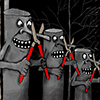
- Репутация: 417
- С нами: 8 лет 3 месяца
Спасибо, так работает.The components are called UPnP Browser and UPnP Controller. Their standalone window versions can be displayed via foobar2000's View menu (View->UPnP Browser, View->UPnP Controller)
Через браузер можно просматривать содержимое сервера и добавлять нужные альбомы в плейлист. То что и хотел.
- Nedrik
- Автор темы
- Репутация: 0
- С нами: 6 лет 4 месяца
Сообщений: 3
• Страница 1 из 1
