параметры для lame 3.93
Список разделов › foobar2000 › Аудиоформаты
-k отключает lowpass фильтр.
- Azaza

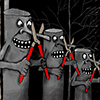
- Репутация: 426
- С нами: 8 лет 5 месяцев
подскажите, интересуют ключи для lame 3.93.1
где можно почитать как самому составлять ключи (параметры) и в какой последовательности? (имею ввиду: %s, b320, q0, k, m s и так далее)
спасибо за ответ!
где можно почитать как самому составлять ключи (параметры) и в какой последовательности? (имею ввиду: %s, b320, q0, k, m s и так далее)
спасибо за ответ!
- Inor
- Репутация: 0
- С нами: 3 года 5 месяцев
- Код: Выделить всё
LAME version 3.93 MMX (http://www.mp3dev.org/)
usage: lame.exe [options] <infile> [outfile]
<infile> and/or <outfile> can be "-", which means stdin/stdout.
RECOMMENDED:
lame -h input.wav output.mp3
OPTIONS:
Input options:
-r input is raw pcm
-x force byte-swapping of input
-s sfreq sampling frequency of input file (kHz) - default 44.1 kHz
--bitwidth w input bit width is w (default 16)
--mp1input input file is a MPEG Layer I file
--mp2input input file is a MPEG Layer II file
--mp3input input file is a MPEG Layer III file
--nogap <file1> <file2> <...>
gapless encoding for a set of contiguous files
--nogapout <dir>
output dir for gapless encoding (must precede --nogap)
Operational options:
-m <mode> (s)tereo, (j)oint, (f)orce, (m)ono or (a)auto
default is (s) or (j) depending on bitrate
force = force ms_stereo on all frames.
auto = jstereo, with varialbe mid/side threshold
-a downmix from stereo to mono file for mono encoding
--freeformat produce a free format bitstream
--decode input=mp3 file, output=wav
-t disable writing wav header when using --decode
--comp <arg> choose bitrate to achive a compression ratio of <arg>
--scale <arg> scale input (multiply PCM data) by <arg>
--scale-l <arg> scale channel 0 (left) input (multiply PCM data) by <arg>
--scale-r <arg> scale channel 1 (right) input (multiply PCM data) by <arg>
--preset type type must be "standard", "extreme", "insane",
or a value for an average desired bitrate and depending on
the value specified, appropriate quality settings will be used.
"--preset help" gives some more infos on these
--r3mix use r3mix.net VBR preset
Verbosity:
--disptime <arg>print progress report every arg seconds
-S don't print progress report, VBR histograms
--nohist disable VBR histogram display
--silent don't print anything on screen
--quiet don't print anything on screen
--brief print more useful information
--verbose print a lot of useful information
Noise shaping & psycho acoustic algorithms:
-q <arg> <arg> = 0...9. Default -q 5
-q 0: Highest quality, very slow
-q 9: Poor quality, but fast
-h Same as -q 2. Recommended.
-f Same as -q 7. Fast, ok quality
CBR (constant bitrate, the default) options:
-b <bitrate> set the bitrate in kbps, default 128 kbps
--cbr enforce use of constant bitrate
ABR options:
--abr <bitrate> specify average bitrate desired (instead of quality)
VBR options:
-v use variable bitrate (VBR) (--vbr-old)
--vbr-old use old variable bitrate (VBR) routine
--vbr-new use new variable bitrate (VBR) routine
-V n quality setting for VBR. default n=4
0=high quality,bigger files. 9=smaller files
-b <bitrate> specify minimum allowed bitrate, default 32 kbps
-B <bitrate> specify maximum allowed bitrate, default 320 kbps
-F strictly enforce the -b option, for use with players that
do not support low bitrate mp3
-t disable writing LAME Tag
ATH related:
--noath turns ATH down to a flat noise floor
--athshort ignore GPSYCHO for short blocks, use ATH only
--athonly ignore GPSYCHO completely, use ATH only
--athtype n selects between different ATH types [0-5]
--athlower x lowers ATH by x dB
--athaa-type n ATH auto adjust types 1-3, else no adjustment
--athaa-loudapprox n n=1 total energy or n=2 equal loudness curve
--athaa-sensitivity x activation offset in -/+ dB for ATH auto-adjustment
PSY related:
--short use short blocks when appropriate
--noshort do not use short blocks
--allshort use only short blocks
--cwlimit <freq> compute tonality up to freq (in kHz) default 8.8717
--notemp disable temporal masking effect
--nspsytune experimental PSY tunings by Naoki Shibata
--nssafejoint M/S switching criterion
--nsmsfix <arg> M/S switching tuning [effective 0-3.5]
--interch x adjust inter-channel masking ratio
--substep n use pseudo substep noise shaping method types 0-2
--ns-bass x adjust masking for sfbs 0 - 6 (long) 0 - 5 (short)
--ns-alto x adjust masking for sfbs 7 - 13 (long) 6 - 10 (short)
--ns-treble x adjust masking for sfbs 14 - 21 (long) 11 - 12 (short)
--ns-sfb21 x change ns-treble by x dB for sfb21
experimental switches:
-X n selects between different noise measurements
-Y lets LAME ignore noise in sfb21, like in CBR
-Z toggles the scalefac feature on
MP3 header/stream options:
-e <emp> de-emphasis n/5/c (obsolete)
-c mark as copyright
-o mark as non-original
-p error protection. adds 16 bit checksum to every frame
(the checksum is computed correctly)
--nores disable the bit reservoir
--strictly-enforce-ISO comply as much as possible to ISO MPEG spec
Filter options:
-k keep ALL frequencies (disables all filters),
Can cause ringing and twinkling
--lowpass <freq> frequency(kHz), lowpass filter cutoff above freq
--lowpass-width <freq> frequency(kHz) - default 15% of lowpass freq
--highpass <freq> frequency(kHz), highpass filter cutoff below freq
--highpass-width <freq> frequency(kHz) - default 15% of highpass freq
--resample <sfreq> sampling frequency of output file(kHz)- default=automatic
ID3 tag options:
--tt <title> audio/song title (max 30 chars for version 1 tag)
--ta <artist> audio/song artist (max 30 chars for version 1 tag)
--tl <album> audio/song album (max 30 chars for version 1 tag)
--ty <year> audio/song year of issue (1 to 9999)
--tc <comment> user-defined text (max 30 chars for v1 tag, 28 for v1.1)
--tn <track> audio/song track number (1 to 255, creates v1.1 tag)
--tg <genre> audio/song genre (name or number in list)
--add-id3v2 force addition of version 2 tag
--id3v1-only add only a version 1 tag
--id3v2-only add only a version 2 tag
--space-id3v1 pad version 1 tag with spaces instead of nulls
--pad-id3v2 pad version 2 tag with extra 128 bytes
--genre-list print alphabetically sorted ID3 genre list and exit
Note: A version 2 tag will NOT be added unless one of the input fields
won't fit in a version 1 tag (e.g. the title string is longer than 30
characters), or the '--add-id3v2' or '--id3v2-only' options are used,
or output is redirected to stdout.
Platform specific:
--noasm <instructions> disable assembly optimizations for mmx/3dnow/sse
MPEG-1 layer III sample frequencies (kHz): 32 48 44.1
bitrates (kbps): 32 40 48 56 64 80 96 112 128 160 192 224 256 320
MPEG-2 layer III sample frequencies (kHz): 16 24 22.05
bitrates (kbps): 8 16 24 32 40 48 56 64 80 96 112 128 144 160
MPEG-2.5 layer III sample frequencies (kHz): 8 12 11.025
bitrates (kbps): 8 16 24 32 40 48 56 64 80 96 112 128 144 160
Общие принципы настройки ковертера в foobar2000 - https://audiophilesoft.ru/publ/my/foobar2000_converter_setup/11-1-0-27
- Azaza

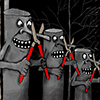
- Репутация: 426
- С нами: 8 лет 5 месяцев
подскажите, что значит %s %d, я имею ввиду (%) и (s, d)
спасибо за ответ!
спасибо за ответ!
- Inor
- Репутация: 0
- С нами: 3 года 5 месяцев
%s - входной файл
%d - выходной файл
%d - выходной файл
- Azaza

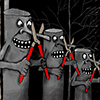
- Репутация: 426
- С нами: 8 лет 5 месяцев
подскажите по простому, а то не могу толком понять, в вашем коде: -S -b 320 -q 0 --noreplaygain %s %d как правильно понять такие параметры:Azaza:%s - входной файл
%d - выходной файл
-S
--noreplaygain
%s %d
- Inor
- Репутация: 0
- С нами: 3 года 5 месяцев
-S без отчета о ходе выполненияInor:подскажите по простому, а то не могу толком понять, в вашем коде: -S -b 320 -q 0 --noreplaygain %s %d как правильно понять такие параметры:
-b 320 постоянный битрейт 320 kbps
-q 0 высочайшее качество, медленно
--noreplaygain без нормализации громкости
%s временный входящий файл
%d выходной файл
- Aliado_71
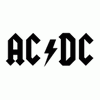
- Откуда: Украина
- Репутация: 200
- С нами: 9 лет 11 месяцев
подскажите, как правильно вписывать параметр для режима stereo с пробелами между буквами или нет: (-m s) или (-ms)
есть разница или нет? будет влиять на что-то? может ли ошибка появиться или нет?
спасибо за ответ!
есть разница или нет? будет влиять на что-то? может ли ошибка появиться или нет?
спасибо за ответ!
- Inor
- Репутация: 0
- С нами: 3 года 5 месяцев
Aliado_71:-S без отчета о ходе выполненияInor:подскажите по простому, а то не могу толком понять, в вашем коде: -S -b 320 -q 0 --noreplaygain %s %d как правильно понять такие параметры:
-b 320 постоянный битрейт 320 kbps
-q 0 высочайшее качество, медленно
--noreplaygain без нормализации громкости
%s временный входящий файл
%d выходной файл
спасибо за ответ! теперь буду знать!
Добавлено спустя 2 минуты 18 секунд:
Azaza:
- Код: Выделить всё
LAME version 3.93 MMX (http://www.mp3dev.org/)
usage: lame.exe [options] <infile> [outfile]
<infile> and/or <outfile> can be "-", which means stdin/stdout.
RECOMMENDED:
lame -h input.wav output.mp3
OPTIONS:
Input options:
-r input is raw pcm
-x force byte-swapping of input
-s sfreq sampling frequency of input file (kHz) - default 44.1 kHz
--bitwidth w input bit width is w (default 16)
--mp1input input file is a MPEG Layer I file
--mp2input input file is a MPEG Layer II file
--mp3input input file is a MPEG Layer III file
--nogap <file1> <file2> <...>
gapless encoding for a set of contiguous files
--nogapout <dir>
output dir for gapless encoding (must precede --nogap)
Operational options:
-m <mode> (s)tereo, (j)oint, (f)orce, (m)ono or (a)auto
default is (s) or (j) depending on bitrate
force = force ms_stereo on all frames.
auto = jstereo, with varialbe mid/side threshold
-a downmix from stereo to mono file for mono encoding
--freeformat produce a free format bitstream
--decode input=mp3 file, output=wav
-t disable writing wav header when using --decode
--comp <arg> choose bitrate to achive a compression ratio of <arg>
--scale <arg> scale input (multiply PCM data) by <arg>
--scale-l <arg> scale channel 0 (left) input (multiply PCM data) by <arg>
--scale-r <arg> scale channel 1 (right) input (multiply PCM data) by <arg>
--preset type type must be "standard", "extreme", "insane",
or a value for an average desired bitrate and depending on
the value specified, appropriate quality settings will be used.
"--preset help" gives some more infos on these
--r3mix use r3mix.net VBR preset
Verbosity:
--disptime <arg>print progress report every arg seconds
-S don't print progress report, VBR histograms
--nohist disable VBR histogram display
--silent don't print anything on screen
--quiet don't print anything on screen
--brief print more useful information
--verbose print a lot of useful information
Noise shaping & psycho acoustic algorithms:
-q <arg> <arg> = 0...9. Default -q 5
-q 0: Highest quality, very slow
-q 9: Poor quality, but fast
-h Same as -q 2. Recommended.
-f Same as -q 7. Fast, ok quality
CBR (constant bitrate, the default) options:
-b <bitrate> set the bitrate in kbps, default 128 kbps
--cbr enforce use of constant bitrate
ABR options:
--abr <bitrate> specify average bitrate desired (instead of quality)
VBR options:
-v use variable bitrate (VBR) (--vbr-old)
--vbr-old use old variable bitrate (VBR) routine
--vbr-new use new variable bitrate (VBR) routine
-V n quality setting for VBR. default n=4
0=high quality,bigger files. 9=smaller files
-b <bitrate> specify minimum allowed bitrate, default 32 kbps
-B <bitrate> specify maximum allowed bitrate, default 320 kbps
-F strictly enforce the -b option, for use with players that
do not support low bitrate mp3
-t disable writing LAME Tag
ATH related:
--noath turns ATH down to a flat noise floor
--athshort ignore GPSYCHO for short blocks, use ATH only
--athonly ignore GPSYCHO completely, use ATH only
--athtype n selects between different ATH types [0-5]
--athlower x lowers ATH by x dB
--athaa-type n ATH auto adjust types 1-3, else no adjustment
--athaa-loudapprox n n=1 total energy or n=2 equal loudness curve
--athaa-sensitivity x activation offset in -/+ dB for ATH auto-adjustment
PSY related:
--short use short blocks when appropriate
--noshort do not use short blocks
--allshort use only short blocks
--cwlimit <freq> compute tonality up to freq (in kHz) default 8.8717
--notemp disable temporal masking effect
--nspsytune experimental PSY tunings by Naoki Shibata
--nssafejoint M/S switching criterion
--nsmsfix <arg> M/S switching tuning [effective 0-3.5]
--interch x adjust inter-channel masking ratio
--substep n use pseudo substep noise shaping method types 0-2
--ns-bass x adjust masking for sfbs 0 - 6 (long) 0 - 5 (short)
--ns-alto x adjust masking for sfbs 7 - 13 (long) 6 - 10 (short)
--ns-treble x adjust masking for sfbs 14 - 21 (long) 11 - 12 (short)
--ns-sfb21 x change ns-treble by x dB for sfb21
experimental switches:
-X n selects between different noise measurements
-Y lets LAME ignore noise in sfb21, like in CBR
-Z toggles the scalefac feature on
MP3 header/stream options:
-e <emp> de-emphasis n/5/c (obsolete)
-c mark as copyright
-o mark as non-original
-p error protection. adds 16 bit checksum to every frame
(the checksum is computed correctly)
--nores disable the bit reservoir
--strictly-enforce-ISO comply as much as possible to ISO MPEG spec
Filter options:
-k keep ALL frequencies (disables all filters),
Can cause ringing and twinkling
--lowpass <freq> frequency(kHz), lowpass filter cutoff above freq
--lowpass-width <freq> frequency(kHz) - default 15% of lowpass freq
--highpass <freq> frequency(kHz), highpass filter cutoff below freq
--highpass-width <freq> frequency(kHz) - default 15% of highpass freq
--resample <sfreq> sampling frequency of output file(kHz)- default=automatic
ID3 tag options:
--tt <title> audio/song title (max 30 chars for version 1 tag)
--ta <artist> audio/song artist (max 30 chars for version 1 tag)
--tl <album> audio/song album (max 30 chars for version 1 tag)
--ty <year> audio/song year of issue (1 to 9999)
--tc <comment> user-defined text (max 30 chars for v1 tag, 28 for v1.1)
--tn <track> audio/song track number (1 to 255, creates v1.1 tag)
--tg <genre> audio/song genre (name or number in list)
--add-id3v2 force addition of version 2 tag
--id3v1-only add only a version 1 tag
--id3v2-only add only a version 2 tag
--space-id3v1 pad version 1 tag with spaces instead of nulls
--pad-id3v2 pad version 2 tag with extra 128 bytes
--genre-list print alphabetically sorted ID3 genre list and exit
Note: A version 2 tag will NOT be added unless one of the input fields
won't fit in a version 1 tag (e.g. the title string is longer than 30
characters), or the '--add-id3v2' or '--id3v2-only' options are used,
or output is redirected to stdout.
Platform specific:
--noasm <instructions> disable assembly optimizations for mmx/3dnow/sse
MPEG-1 layer III sample frequencies (kHz): 32 48 44.1
bitrates (kbps): 32 40 48 56 64 80 96 112 128 160 192 224 256 320
MPEG-2 layer III sample frequencies (kHz): 16 24 22.05
bitrates (kbps): 8 16 24 32 40 48 56 64 80 96 112 128 144 160
MPEG-2.5 layer III sample frequencies (kHz): 8 12 11.025
bitrates (kbps): 8 16 24 32 40 48 56 64 80 96 112 128 144 160
Общие принципы настройки ковертера в foobar2000 - https://audiophilesoft.ru/publ/my/foobar2000_converter_setup/11-1-0-27
спасибо за ответ!
Добавлено спустя 3 минуты 21 секунду:
VEG:Тогда надо искать настройки low-pass filter. Но лучше всё же использовать FLAC.
спасибо за рекомендацию, буду присматриваться!
- Inor
- Репутация: 0
- С нами: 3 года 5 месяцев
подскажите, Highest BPS mode supported - для LAME 3.93.1
какой ставить 24 или 32? одни пишут 24, другие 32 с плавающей точкой...как правильно выставить что бы было корректно?
спасибо всем за ответ!
какой ставить 24 или 32? одни пишут 24, другие 32 с плавающей точкой...как правильно выставить что бы было корректно?
спасибо всем за ответ!
- Inor
- Репутация: 0
- С нами: 3 года 5 месяцев
32Inor:подскажите, Highest BPS mode supported - для LAME 3.93.1
какой ставить 24 или 32?
- Azaza

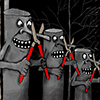
- Репутация: 426
- С нами: 8 лет 5 месяцев
Azaza:32Inor:подскажите, Highest BPS mode supported - для LAME 3.93.1
какой ставить 24 или 32?
Azaza, спасибо, что подсказываете, извиняюсь, что надоедаю, не всё могу найти на форуме, подскажите простым языком есть 2 ключа:
-Z
--athtype 3
что они означают, и нужно ли их применять для LAME 3.93.1 ? дают ли они реальную пользу для качества звука после конвертации?
- Inor
- Репутация: 0
- С нами: 3 года 5 месяцев
Aliado_71:Inor,
--athtype 3 выбор между типами порога слышимости
Почитайте например тут что означают ключи
Aliado_71, спасибо, я это уже читал, вы бы не могли сказать, этот ключ даёт качество при кодировании для LAME 3.93.1 ? его можно использовать или не стоит?
- Inor
- Репутация: 0
- С нами: 3 года 5 месяцев
тогда ???Inor:Aliado_71, спасибо, я это уже читал
Inor:что они означают

Я пользуюсь только такими ключамиInor:этот ключ даёт качество при кодировании
- Код: Выделить всё
--silent -b 320 -q 0 --noreplaygain - %d
- Код: Выделить всё
--silent -V 0 --noreplaygain - %d
- Aliado_71
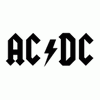
- Откуда: Украина
- Репутация: 200
- С нами: 9 лет 11 месяцев
Aliado_71:тогда ???Inor:Aliado_71, спасибо, я это уже читалInor:что они означают Я пользуюсь только такими ключамиInor:этот ключ даёт качество при кодировании
Я пользуюсь только такими ключамиInor:этот ключ даёт качество при кодировании
- Код: Выделить всё
--silent -b 320 -q 0 --noreplaygain - %d
- Код: Выделить всё
--silent -V 0 --noreplaygain - %d
Aliado_71, спасибо, что подсказали, возьму на заметку!)
Добавлено спустя 24 минуты 30 секунд:
подскажите, ключ -p (защита от ошибок)... можно использовать этот ключ для LAME 3.93.1 есть ли польза от него или нет?
на audiophilesoft написано, что: код занимает 16 бит каждого фрейма, которые в противном случае были бы использованы для кодирования, в результате чего качество звучания несколько уменьшится.
спасибо за ответ!
- Inor
- Репутация: 0
- С нами: 3 года 5 месяцев
Здравствуйте.Есть тут кто живой. Может кто нибудь подсказать как засунуть в foobar2000 lame 3.93.Всем добра.
- Denis -._ Curli1982
- Репутация: 0
- С нами: 1 год 6 месяцев
Пока только вот это попалось в сети для lame 3.93.1, работает: --alt-preset insane -k -q 0 %s %dDenis -._ Curli1982:как засунуть в foobar2000 lame 3.93
- Qk3
- Репутация: -58
- С нами: 6 лет 7 месяцев
Denis -._ Curli1982:как засунуть в foobar2000 lame 3.93
В папку foobar2000\encoders
- MrGrey


- Откуда: Минск
- Репутация: 31
- С нами: 18 лет 4 месяца
pmp140, привет. А что такое lowpass .Что он даёт в музыке
- Denis -._ Curli1982
- Репутация: 0
- С нами: 1 год 6 месяцев
